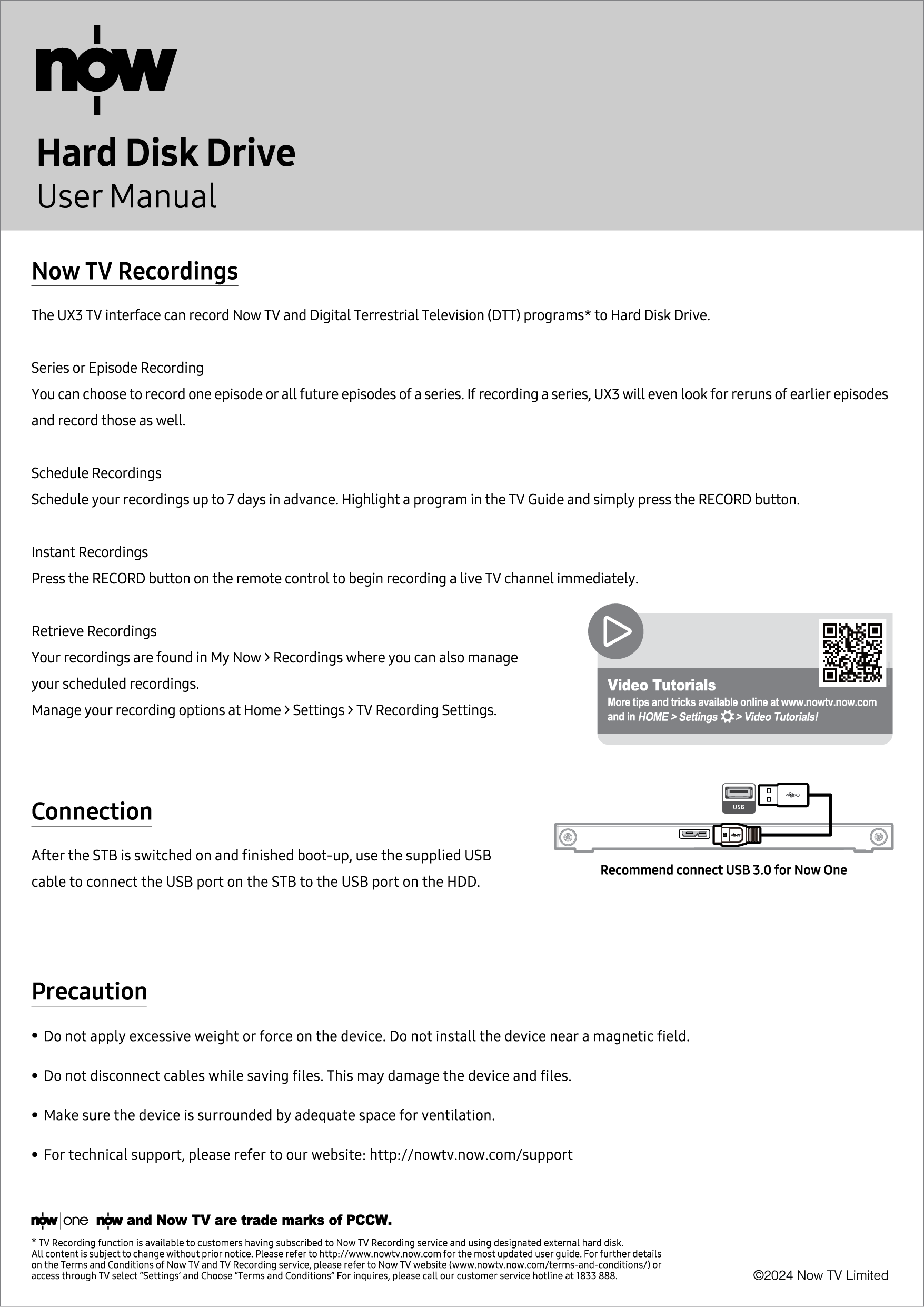TV Recording

Never Miss An Episode
UX3 can record Now TV and Digital Terrestrial Television (DTT) programs to a designated Hard Disk Drive.* Simply sign up for the TV Recording service and start enjoying any program whenever you want. With Series Recording, you won’t miss an episode even if it changes schedule.
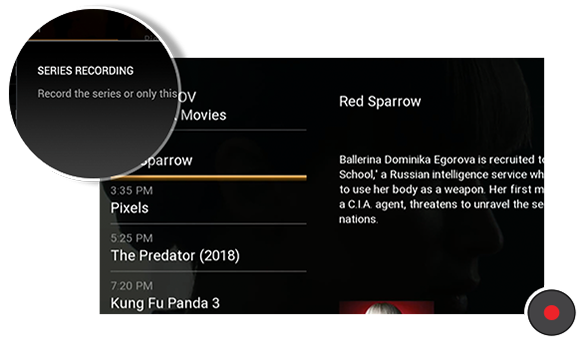
Series or Episode Recording
You can choose to record one episode or all future episodes of a series. If recording a series, UX3 will even look for reruns of earlier episodes and record those as well.
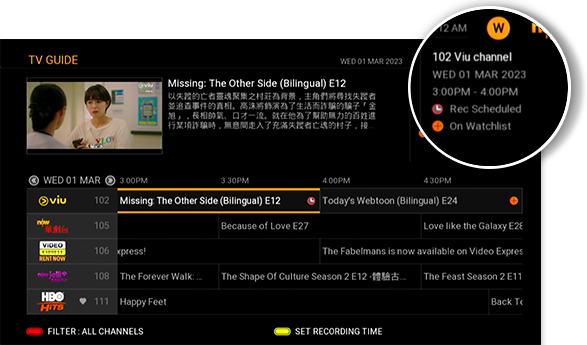
Schedule Recordings
Schedule your recordings up to 7 days in advance. Highlight a program in the TV Guide and simply press the RECORD button.
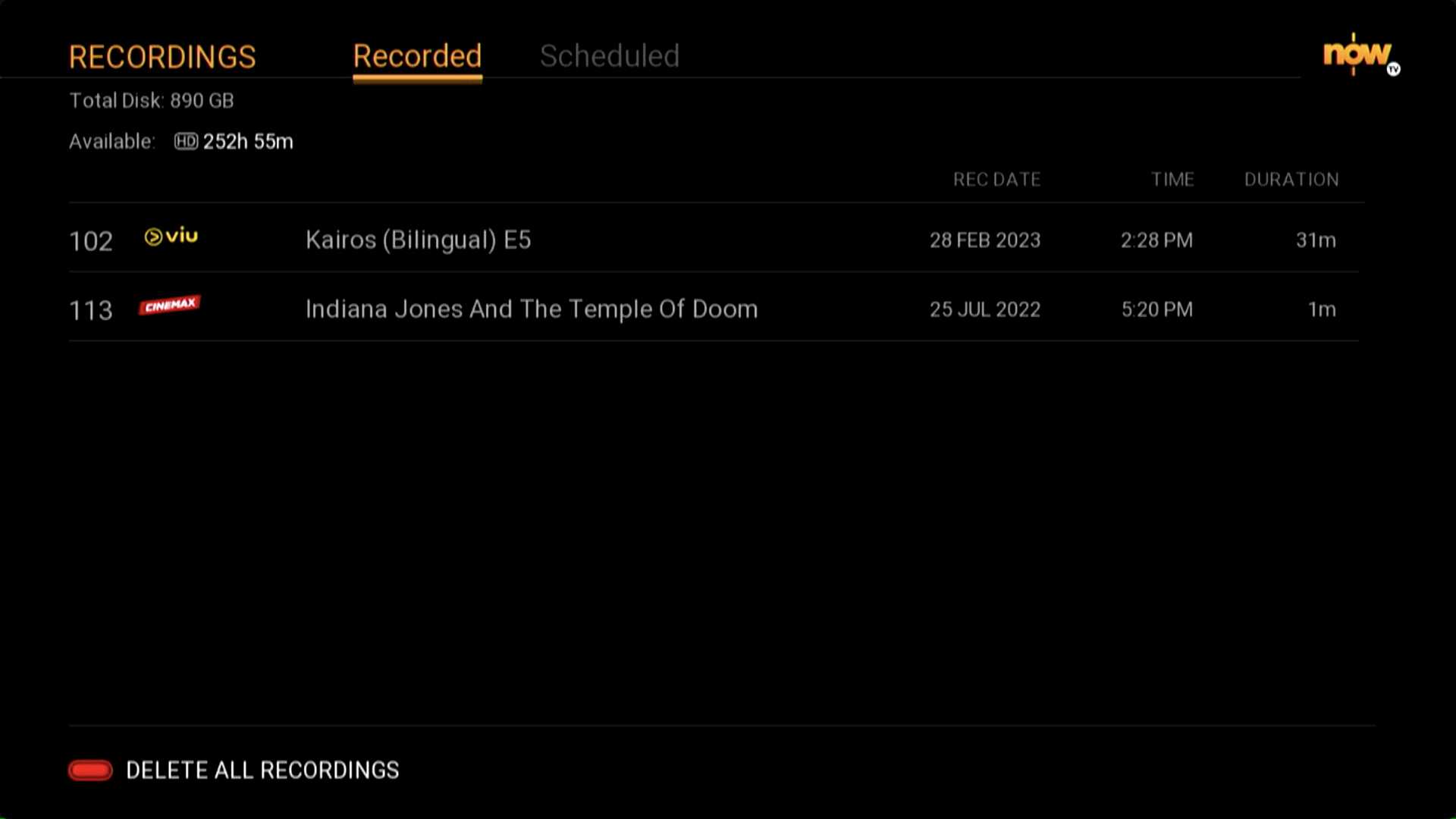
Retrieve Recordings
Your recordings are found in My Now > Recordings where you can also manage your scheduled recordings.

Instant Recordings
Press the RECORD button on the remote control to begin recording a live TV channel immediately.
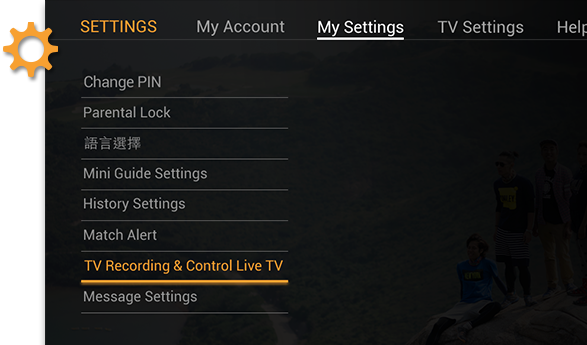
Recording Options
Manage your recording options at Home > Settings > TV Recording Settings.
Note: Recording is currently available with Now One. Coming soon to other select Now TV set top boxes.

External Hard Disk Drive
Recording and Control Live TV functions are available to customers having subscribed to TV recording services and using a designated external hard disk.*
For details, please contact our sales staff or visit http://nowtv.now.com/terms-and-conditions.
* External hard disk has to be purchased separately. Terms and conditions apply.