New Home Screen / Multiple User Profiles
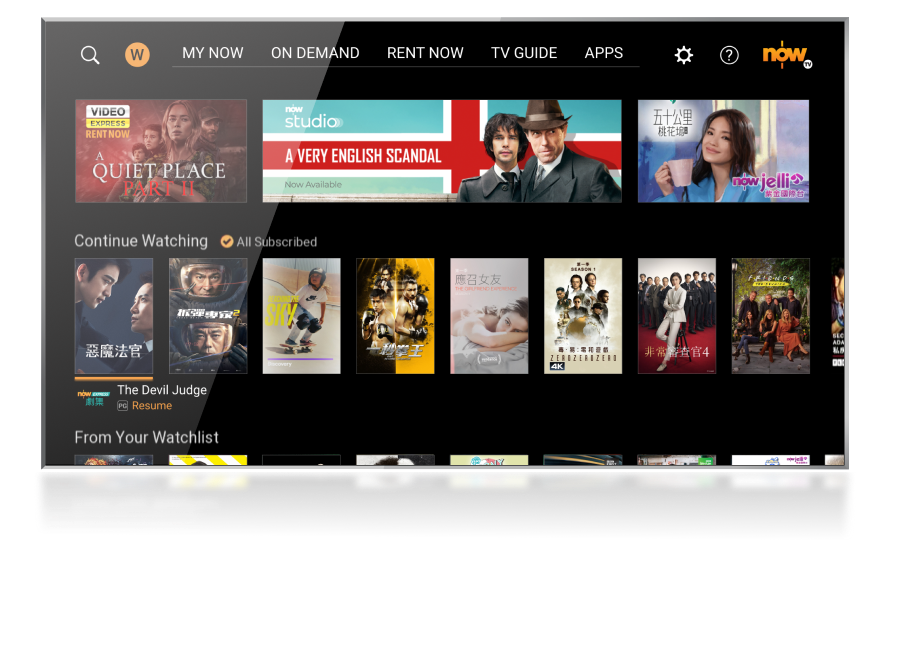
Personalized just for you
Continue watching, see your next favorite binge or browse recommendations personalized just for you direct from the homepage.
Learn More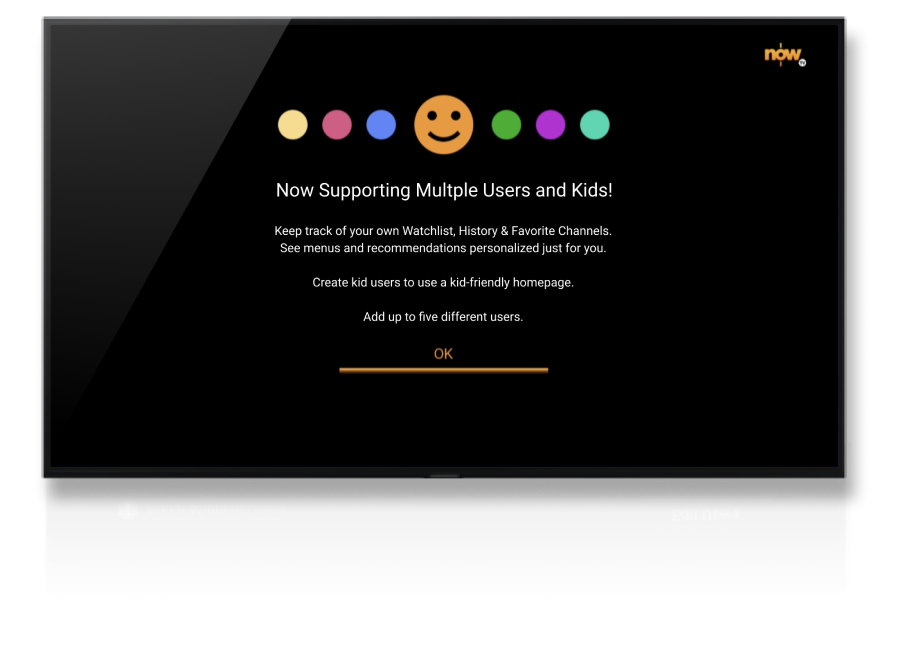
Multiple users
Create profiles for you and kids, allowing them to have their own personalized Now TV experience, keep track of their own watchlists, history, favourite channels and more.
You can have up to five profiles within a single Now TV account.
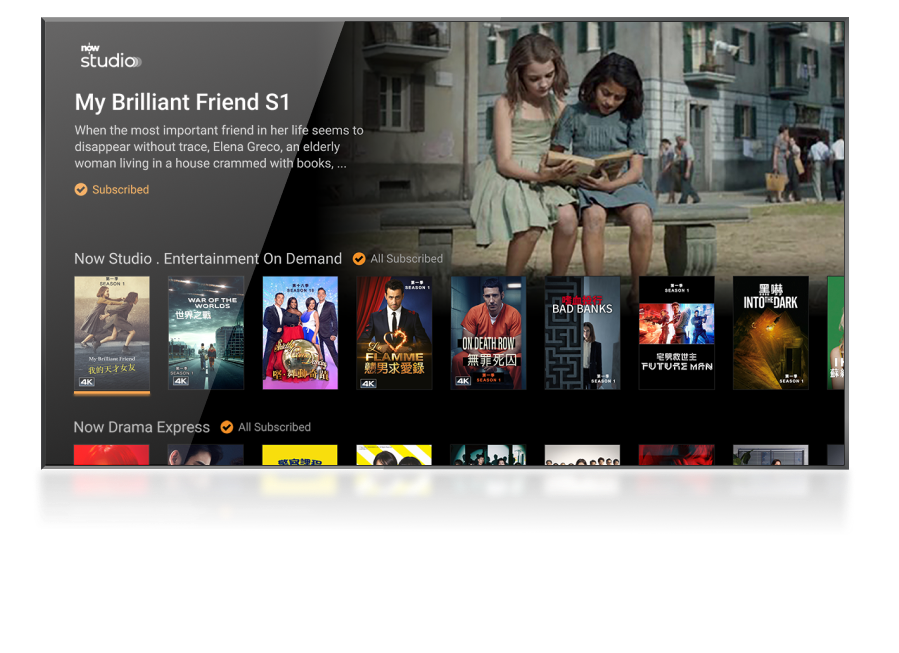
See a Tick? They’re all yours
Popular movies and shows from your channel subscriptions will be added to the homepage, you’ll see them marked with a tick. Watch as much as you’d like.
Learn MoreFAQ
What is the Multiple User Profile function?
It allows you to keep track of your own “Watchlist”, “History” and “Favorite Channels”, see menus and recommendations personalized for you. One Now TV account serves up to five users.
How do I create/ edit/ copy a user profile?
Now TV set-top box
Follow the ways below and select the icon ![]() to create, edit or copy a user profile:
to create, edit or copy a user profile:
- Select “Set Up First User” after booting up the set-top box
- Go to “My Now” and “On-Demand” page
- Go to Settings > User Settings
How many users can I create?
Up to five users per Now TV account.
Can I lock my profile?
Profile lock is not supported in Multiple User Profile function. But you may use our “Parental lock” to prevent children from watching unauthorized programs containing adult content or specific channels, on-demand and recorded programs.
How do I switch between users?
Now TV set-top box
Follow the ways below and select the icon ![]() to switch between users:
to switch between users:
- Go to “My Now” and “On-Demand” page
- Go to Settings > User Settings
I am asked to set up my 1st user upon set-top box boot up. Can I choose not to create a user?
You can select “Remind me later” or “Do not show me again” to watch TV.
However, you will share Watchlist, History & Favorite Channels with family members. You are highly recommended to start your personalized TV experience from the customized Home Screen, user language settings, favorite channel list, program recommendations and resuming program from where you left off.
Why recommend content that does not interest me?
Some popular programs will be suggested when you first set up your profile, after which we will recommend content that might interest you, based on your viewing history.
Why have some unseen programs shown up in my “Viewing History”?
Have you set up your “user profile” yet?
If yes: The system will display a user’s viewing history including content accessed via the set-top box and Now TV. In order to personalize your TV experience, we suggest you and each of your family switch to your respective user profiles when watching TV.
If no: You have not yet set up your “user profile”, so you will share Watchlist, History, and Favorite Channels with the rest of your family. We recommend you and each of your family start personalizing your TV viewing experience by setting up “User profiles”.
Why can’t I delete a user?
There should be at least one user per account. If you would like to delete an existing user, please do so after adding a new one.
What is “trending”, as in Trending Movies, Trending Asian Dramas, Trending Western Dramas, Trending Sports, Trending Entertainment, Trending Factual, Trending Kids Programs and Trending STEM Programs?
These headings refer to the most popular content of a specific genre – such as movies or drama – in the packs to which you subscribe, as well as those most watched by other Now TV customers.
I've accidentally deleted my “user profile”, so what should I do? Can it be restored?
Deleted “user profile” cannot be restored, so please set up a new one.
How is the “My Live Channel” display order determined?
Your most watched channels will be displayed first, followed by the most relevant channels to which you subscribe, according to your likes, so you can switch channels in a more convenient way.
How is the “My On Demand” display order determined?
Your most watched “On Demand” libraries will be displayed first, followed by similar libraries you might like to watch.
Why does the Home Screen sequence change periodically?
It’s changed according to your behavior and habits, in order to make it easier for you to select content.
If you find any content that you are interested in, you can add them to your “Watchlist” immediately. They will then be shown at Home Screen > “From your Watchlist”.
What is “Top 20 on Now TV”?
The system displays most-loved content among Now TV customers, which includes those you have subscribed or not-yet-subscribed.
What’s the difference between “Continue Watching” on the Home Screen and “Viewing History” in “My Now”?
“Continue Watching” will display your subscription’s most recently unfinished programs, so you can continue watching. Meanwhile, “Viewing history” displays your complete viewing history including watched and unfinished shows, so you can revisit content any time.
Great! We’re happy to have helped.
Other Feedback? We’d be happy to hear! (Please note this is not an enquiry channel. For technical support you may email us at ts@nowtv.now.com, or contact us through one of the channels listed here.)
Please let us know what was missing.
Your input helps us improve our support pages and the overall Now TV experience. Thank you! (Please note this is not an enquiry channel. For technical support you may email us at ts@nowtv.now.com, or contact us through one of the channels listed here.)
Thanks for your feedback!
Your comments will really help.